First, sorry for the lack of posting the last two days. I picked up a freelance illustration gig and it's taking up a large chunk of the time I used to put aside for writing.
Here's one of the art specs I got for the gig:
Character illustration — [super villain]: [super villain] is an enormous brute of a man, 6'8" tall and with the super-muscular build one would expect of a man who can lift 400 tons. He's technically white, but the internal solar fires that give him his powers have "burned" his skin a sort of charcoal grey and caused all the hair on the top of his head to fall out. His costume is a sort of gold-colored leotard and tank top that resembles a professional wrestler's outfit; he doesn't wear gloves or a mask, but does have oversized black boots ("the better to stomp you with," as he sometimes puts it).
You can see how I came up with the final product after the jump, so I don't bore those of you here mostly for Annieisms and fun animal stories :-).
First I needed some kind of reference for what I wanted him to look like. I did a Google Image search for "wrestler", and one of the images that came up was for Goldberg, a popular pro. I thought he had the right kind of look, so I did a new image search for "Goldberg wrestler" and found that really nice photo below from here:
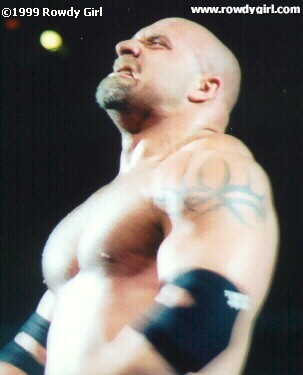
When using reference materials like this, it's important to take it as inspiration and not just to copy it. The character I am drawing is not Goldberg, after all, but a totally separate person. Plus, I needed a full-body image and this one is just the head and shoulders. So I imported the photo into Flash, put it on a locked layer, made a new layer over it and traced the basic lines in lime green (so the new lines would show up on top of the dark image). I refined it as I went, for instance leaving off the beard and changing the shape of the eyes and nose a bit, and ending up with this rough sketch:

The top half was pretty close to what I wanted, but I was much less sure of what to do with the legs. So those were sketched in a much rougher manner with placeholders for the boots. I did another search for "combat boots" and found a nice reference, and again copied that with some changes. I had to move the feet around so they'd fit in the boots I'd found and as a result the stance was much stronger. I also had to stretch his right leg to make it fit, it started out too short. Finally, the shoulders were not broad enough for a "super" villain, and the head was too large. So I shrunk the head down (which has the effect of making the whole body seem much bigger) and broadened the shoulder. This involved essentially reconstructing the entire deltoid area and eliminating some of the shoulder blade showing behind Goldberg's arm. Here's what I ended up with:

Another key part of the art spec was the leopard skin leotard he wears. I initially drew some in by hand, but it didn't look quite right. So instead I found the image shown, imported it into Photoshop, desaturated it (since this was for a black and white/grayscale image), and cut and pasted it into the shape of the leotard.
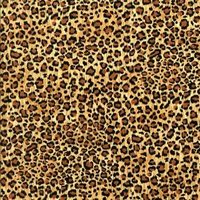
Finally, I colored the "fire-darkened" skin using a 10 pixel feather on the lasso and filling it with a gradient, and added the smoke effect. My mental image for the scene was that this villain had just gotten blasted by a flying energy blaster type of hero, and was glaring up before going and finding a car to hurl at his nemesis. The final version is at the last picture in the set you see here:
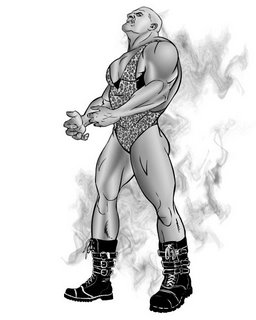
Hope you enjoyed this look into the creative process. This is a genuine professional gig for one of my favorite gaming companies, and I have to say it feels nice to once again get paid for drawing.






7 comments:
Totally fascinating for one who has no clue how to go about creating such a character...but I kept thinking he was going to be wearing the oversized rubber boots with the folded over tube socks so he'd be safe while hunting rattlers.
That is so awesome, Jeff!!! You are super talented, that's for sure. I will say, though, that I was thinking I dated a guy once in a much younger life, from the description you posted...
And it's sure nice to get a paycheck for talent, isn't it!
Tell Annie thanks so much for calling! The sky was actually green this evening when we walked around the block a time or two. Very eerie.
Barbara, that made me laugh out loud, thank you! I only wish I had a body like that, you can damn sure bet I wouldn't hesitate to go out in a leopardskin leotard and rubber boots with folded over socks. I'd DARE anyone to mock me!
Denise, glad you made it through the storm all right. The weather this month has been downright scary.
Jeff, thank you for giving us a look at these evolving images. If you have time, I'd love to hear about what software you're using (you mentioned Flash and Photoshop) and what input devices you use in addition to a mouse and keyboard. Do you use a stylus, for instance?
I was able to draw the turtle and the pirate but I never sent away for that art institute correspondence course in the back of the magazine. ;-)
...oh sure, I bought some sea monkeys and x-ray glasses...
Oh yeah, I remember those ads all too well. Mine was the Batman utility belt. I had visions of using its integrated grappling hook to scale walls and trees, only to find 8 weeks later that it was actually just cheap plastic on a string. Crushing.
I use Flash to do all of the lineart work. I export it from Flash as an Illustrator AI file, and import that into Photoshop at whatever resolution I need. I then do all the color work in Photoshop. I use a Wacom Graphire graphics tablet, although I should probably upgrade to their pro version.
Hope that helps, Allen!
It does help. I've got Illustrator, Photoshop and a Wacom pad as well but I could never get the hang of the pen in the Adobe apps -- particularly Illustrator where vector graphics rule.
When I draw (again, I'm no pro), I do so in charcoal on paper and some time ago I had an abbreviated interest in "drawing" on the computer in a similar way. How I'm going to get that charcoal out of my Mac, I'll never know. ;-)
Thanks.
I don't really get Adobe pen usage either, which I know makes me an apostate. Flash has always felt like a very "natural" drawing environment for me, very organic. If you want to change a line you just click and drag anywhere on its entire length, you don't have to use handles or waypoints or anything else. It's like vector-based clay, completely malleable. I don't know of any other illustrator who uses Flash for lineart, but it works for me.
Now for charcoal, not so much. The hard part of using something like that on a computer, of course, is getting the charcoal off your monitor when you're done ...
Post a Comment